Equipment for Your Home Based Data Entry Job
Taking on data entry jobs from home requires a little planning. Everything from the computer you use to the chair you sit on can determine how well you work. And don't forget about other important items such as your keyboard and desk.
Other gadgets can also help make the job more enjoyable, and impact on how well you carry out your assignments. So, to avoid wasting any time on frustrations regarding poorly chosen equipment, the following guide will help you to start as you mean to go on.
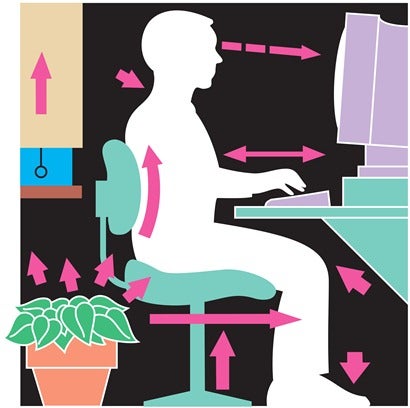
Computer or Laptop - Which is Best for Data Entry?
Whether you choose to use a desktop or laptop, either one can handle the task of data entry satisfactorily. Obviously, the newer and faster the computer, the better equipped you are to carry out your jobs. Some of the best models around at the moment are:
Dell Optiplex GX270 SFF/Intel Pentium 4 2.66GHz/512MB/40GB/Windows XP/Desktop
Easily equipped to handle all office and administrative tasks, this model is reliable, powerful, affordable, perfect for internet use, and very well suited to the home worker as it doesn't take up a lot of space.
Samsung RV511 15.6' Laptop /Windows 7 Home Premium/Wireless Connectivity
This is the perfect laptop for the home user, and more specifically data entry workers who require a numerical keypad as part of their keyboard. Wireless connectivity makes it easy to work wherever you wish, whether it be your kitchen table, your bedroom or a designated home office. However, one of this laptop's most attractive features is its ergonomic capabilities which help keep you productive; all in all, an enjoyable piece of equipment to use.
Talking of Keyboards
One of the main questions to consider when it comes to data entry work, will be whether or not to invest in a standalone keyboard. Unlike the Samsung model just mentioned, most laptop keyboards don't come with a numerical pad to the right of the main keyboard, and this could pose a problem for those numerical data entry tasks that require speed as well as accuracy. However, a numerical key pad can be purchased separately and will easily attach to your computer or laptop via a USB port.
What Software Is Needed?
The type of data entry job you'll take on at home will usually require no more than basic computer software packages like Microsoft and Microsoft Excel. If you're confident and competent enough to use these software packages, then you can carry out just about any data entry job successfully.
Get Connected, Stay Connected
Any homeworker doing data entry jobs will tell you that your internet connection is one of the most important aspects of equipping yourself to do the job successfully. By all means take the best deal, but don't scrimp on the cost if it means you lose out on work, or can't perform certain assignments because your broadband is unreliable.
Some good broadband deals around at the moment include:
- BT Infinity: up to 38Mb speeds, from £9 per month
- Talk Talk: up to 38Mb speeds, from £10 per month
- Virgin Media: up to 60Mb speeds, from £11.25 per month
Take time to shop around for broadband deals as this is a highly competitive market. Currently, there are some very good prices and impressive speeds.
Could you Benefit from a Keyboard Tray?
You can make your keyboard ergonomically sound by using a keyboard tray. Height and tilt ability of your keyboard can play a huge part in preventing or alleviating strain due to the repetitive nature of data entry work. Using a keyboard tray will allow you to alter the settings as you alter your posture and sitting position throughout the day, and can work in unison with your chair height to keep you comfortable and free from aches and pains.
Sit Comfortably to Avoid Strain
Being comfortable at your desk is not just about personal posture. If you haven't got the right chair, then you can expect to suffer all those aches and pains commonly associated with not sitting correctly at your desk.
Ergonomic chairs are becoming more popular with homeworkers, and are designed to provide support where you need it most. In being able to adjust the seat height, as well as the angle of the chair and armrests, you can work comfortably for longer and take the pain out of long and intense periods of work. The addition of wheels makes these chairs even more user friendly, as you can move about to reach things without continuously standing up and sitting back down.
You can expect to pay around £100 for a fairly basic ergonomic chair, and upwards of £150 for a really sound model with extra features.
How to Keep Up with Developments in Data Entry Jobs
If just the normal, basic equipment doesn't prove enough for you to cover some of the bigger data entry jobs you wish to take on, you could look at some of the following:
Optical Character Recognition (OCR)
Using a scanner, you can collect and add text and numerical data by OCR. Information is stored and found more easily by using this method of data entry, and can be used for a number of documents, as well as receipts, employee time sheets, invoices and even handwritten letters.
Speech to Text Software
This is software that allows your computer to type out the information you give it by way of a microphone; particularly useful for avoiding carpel tunnel, repetitive strain injury etc. and cutting down on typographical errors.
Get it Right
Getting your choice of equipment right can really help you to build your reputation as a reliable data entry worker and help you make the most of your experience, so think before you buy - and enjoy!

